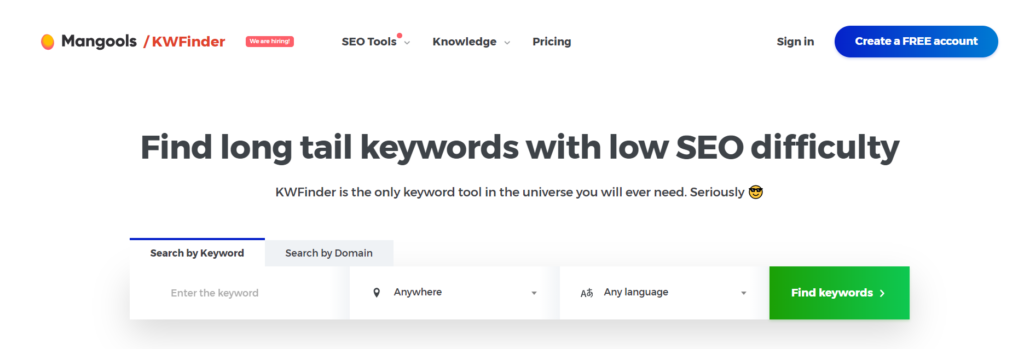
This ia my honest review of mangools SEO tool
In this review, I’ll take a thorough dive into everything this tool offers, including:
- * Best (and worst) features:
* An evaluation of their support
* How the tool works.
* How Mangools compares to other paid SEO tools, such as Ahrefs.
* Lots more
So, if yu’re thinking about signing up for Mangools, this review will help you decide.
Let’s jump into it without much ado
What is mangools?
Mangools is an SEO software suite that consists of five products (called “apps”):
- KWFinder
- SERPChecker
- SERPWatcher
- LinkMiner
- SiteProfiler
When you sign in to Mangools, you will see your dashboard page.
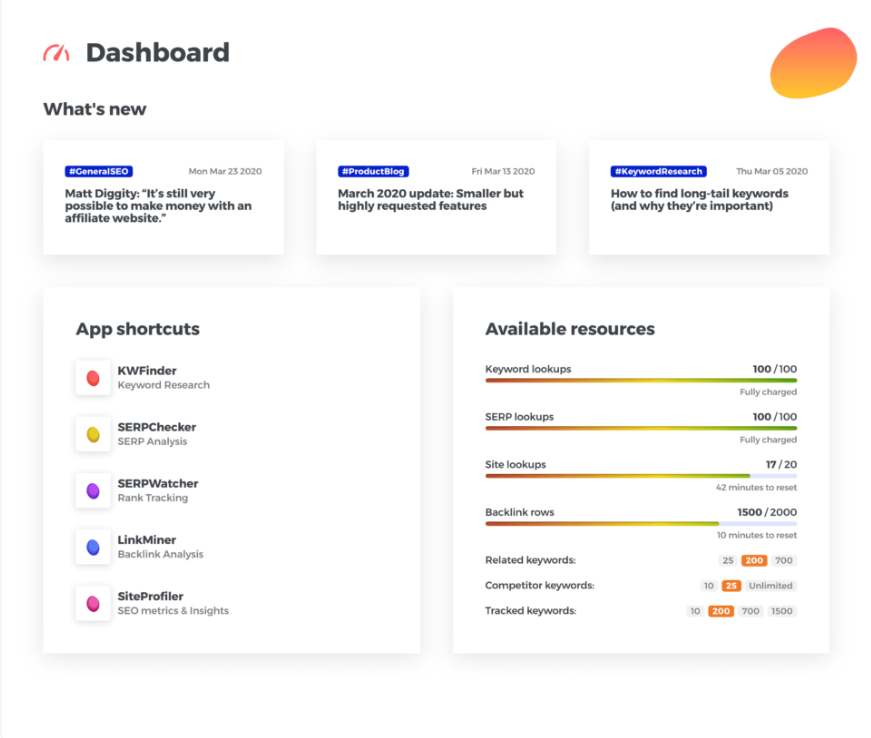
You can also access each of the five apps through this website.
You can also see how many SERPs, keywords, and backlinks you can view with your current package (I use Mangools Premium). With that, it’s time for me to go over each of the important features featured in Mangools.
KWFinder Keyword Research Tool.
KWFinder is Mangools’ flagship function. And it’s the first tool most people attempt.
KWFinder works similarly to other keyword tools: Type in a keyword to get statistics (such as search volume and CPC). Along with a number of keyword ideas:
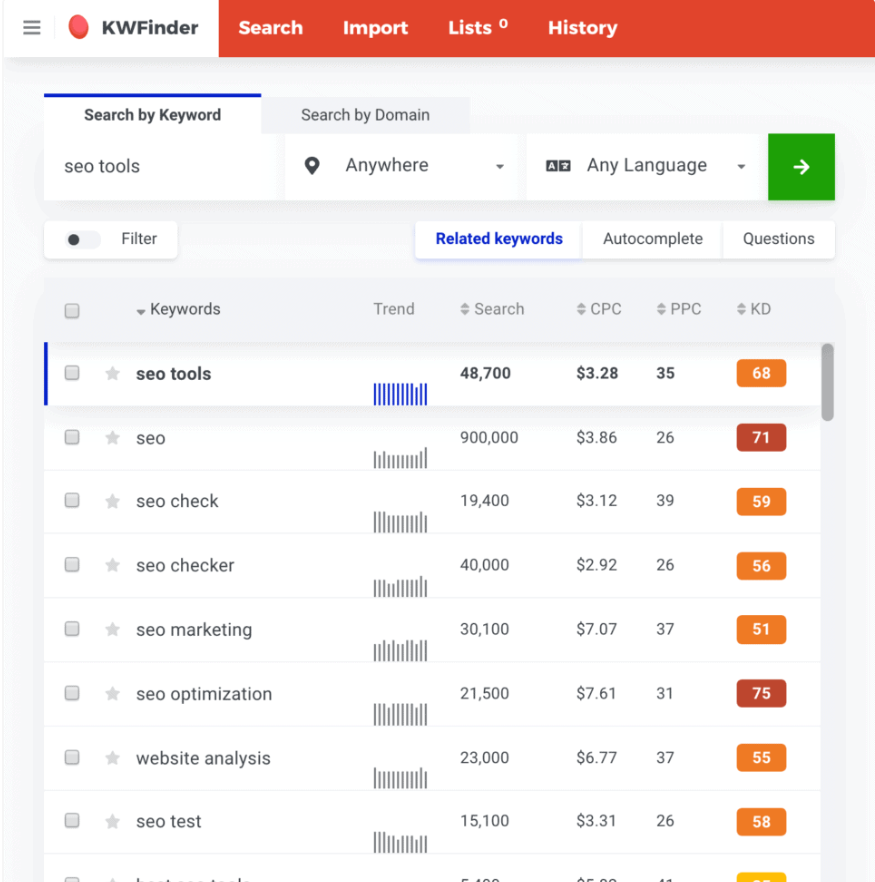
Overall, KWFinder’s choices are excellent. In my experience, most keyword research tools simply separate variations of the same keyword.
And, yeah, KWFinder generates a lot of similar phrases.
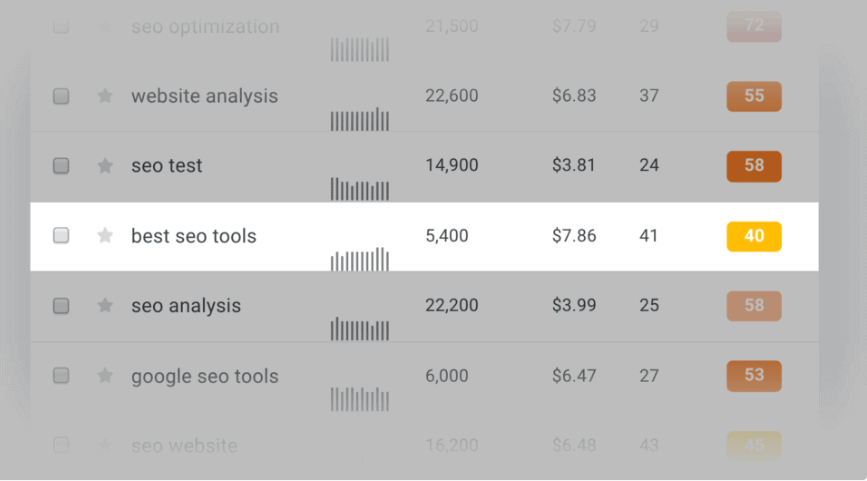
They do, however, generate keywords that are more than just words appended to the beginning or end of what you typed. (Or a collection of autocomplete suggestions.)
Instead, KWFinder generates a lot of “lateral” keywords.
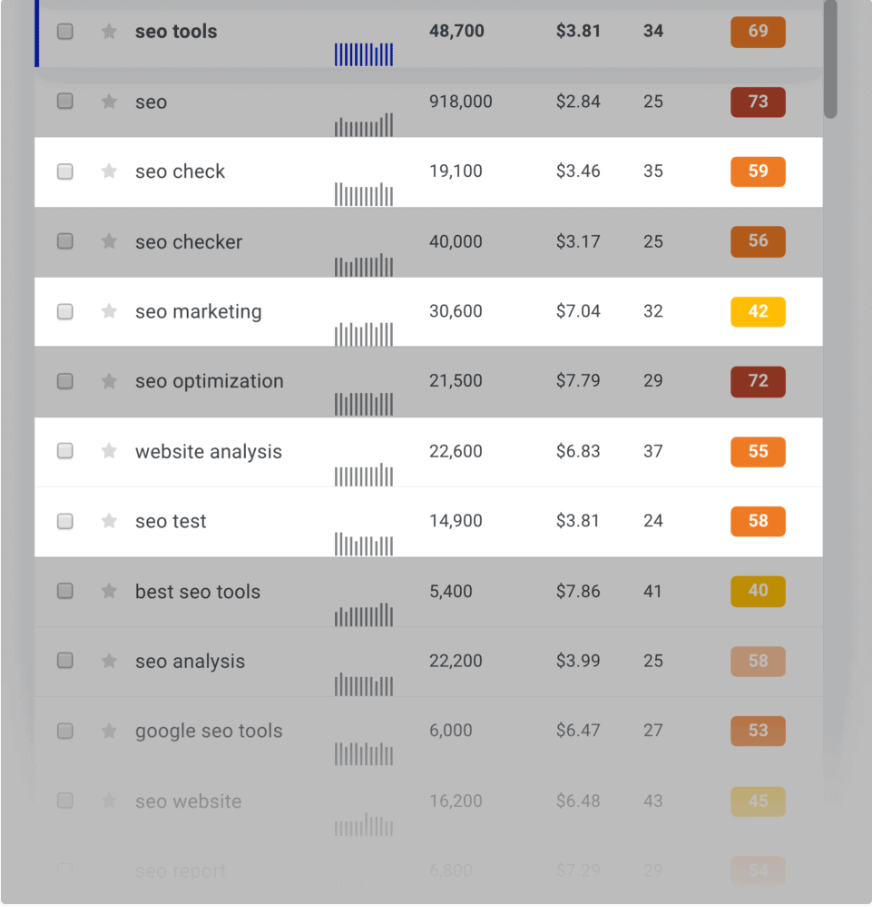
To me, these “lateral” keywords are quite valuable. Why? Because they provide you with keywords and themes that you might not have been able to think of otherwise. And things your competition may not be aware of.
So, yes, KWFinder does a good job at producing interesting keyword ideas. Which is fantastic.
Overall, I believe that KWFinder does a good job of generating quality keyword ideas. Although it may not generate as many keyword ideas as other solutions on the market.
You may also search by domain. When you do, KWFinder will provide a list of keywords that the site ranks for on Google.
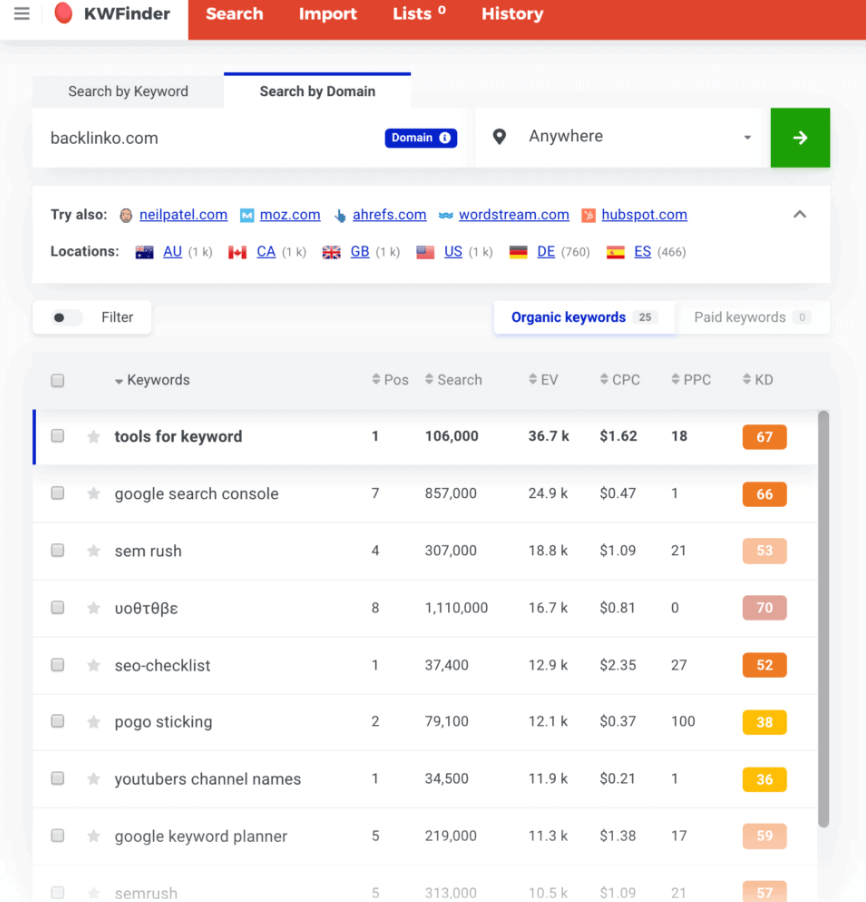
Again, most keyword research programmes now include this feature as standard. However, it is an effective approach to generate keyword suggestions. And it works wonderfully here.
One more thing I’d like to mention about KWFinder: its user interface is excellent.
They’ve developed the tool to make it extremely easy to scan a list of keywords, obtain a SERP breakdown of each one, and arrange the list by different metrics.
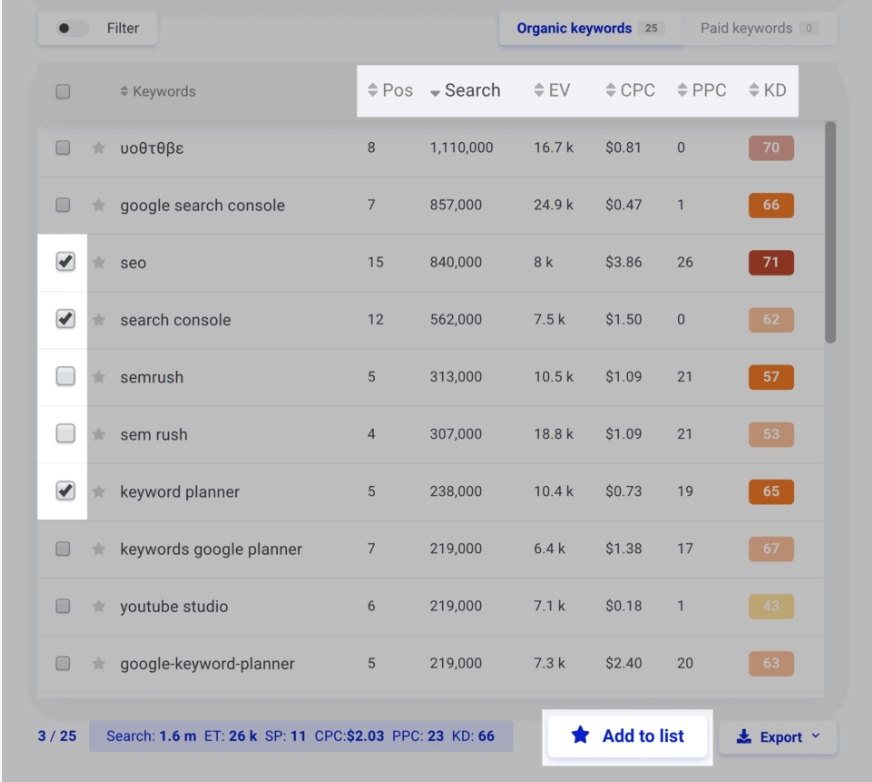
KWFinder even provides a list of competing sites to evaluate.
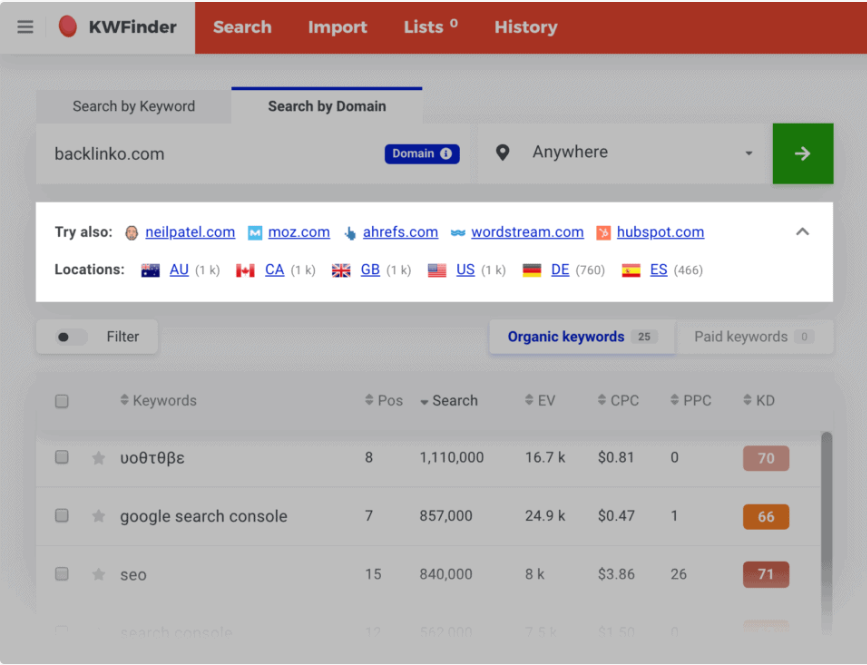
SERPChecker Keyword Difficulty Tool.
SERPChecker provides a detailed study of the SERPs for a specific keyword.
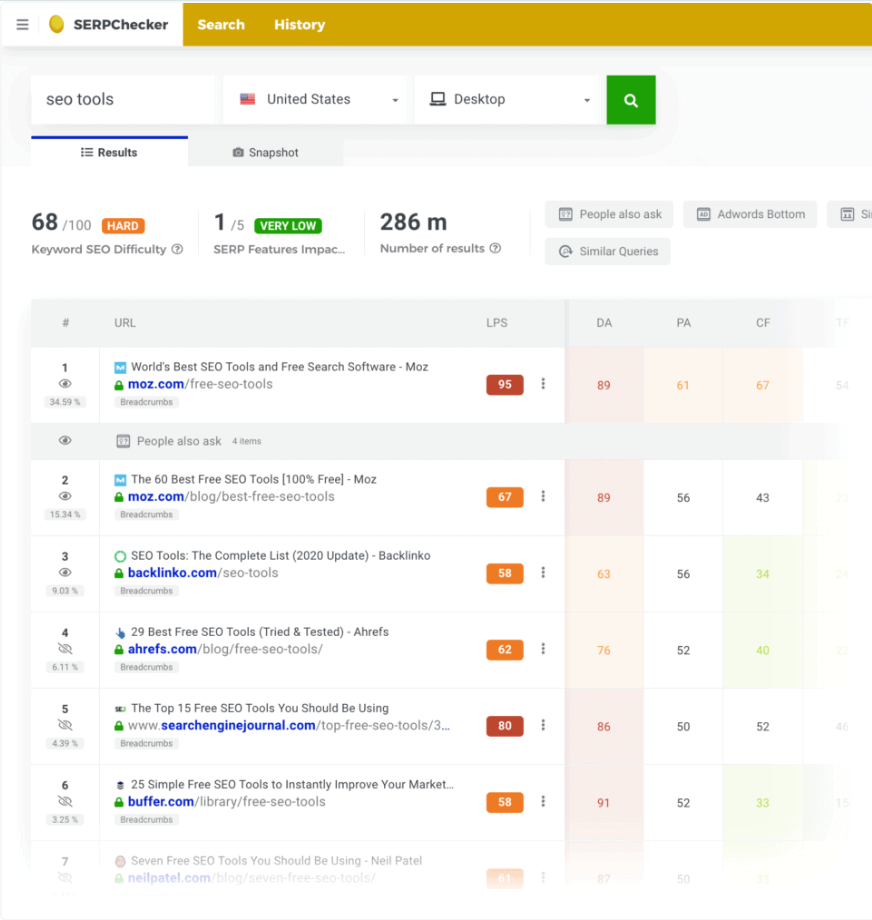
In addition to the normal information (such as a Keyword Difficulty score), you will receive a detailed breakdown of every page that ranks for that keyword.
Specifically, you can see each page’s Page Authority, Majestic SEO Trust Flow, Alexa ranking and more
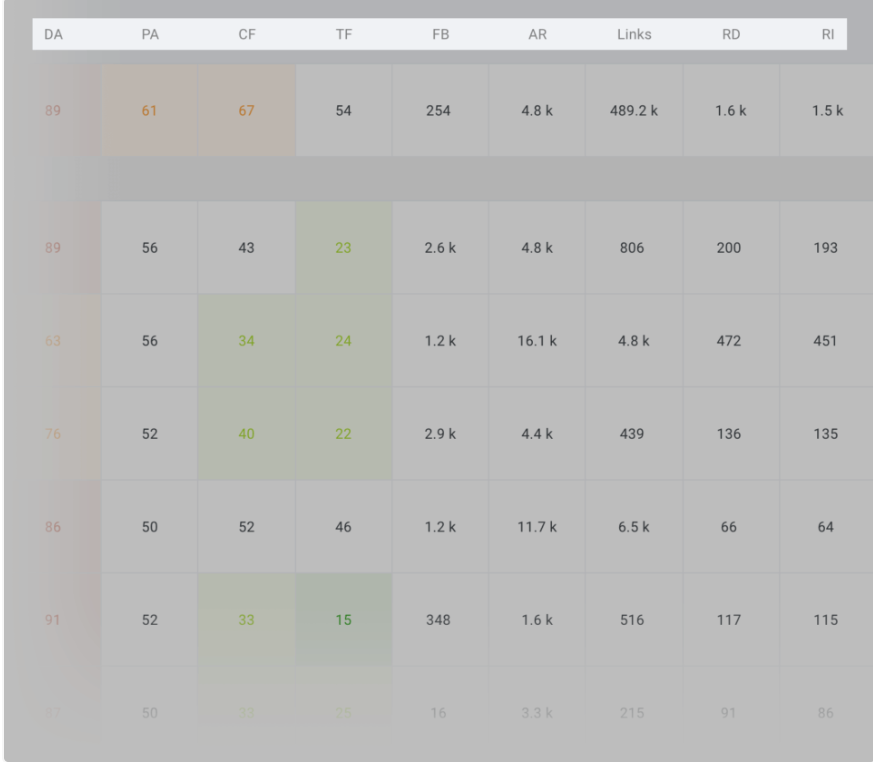
SERPChecker additionally offers an option named “SERP Features Impact”.
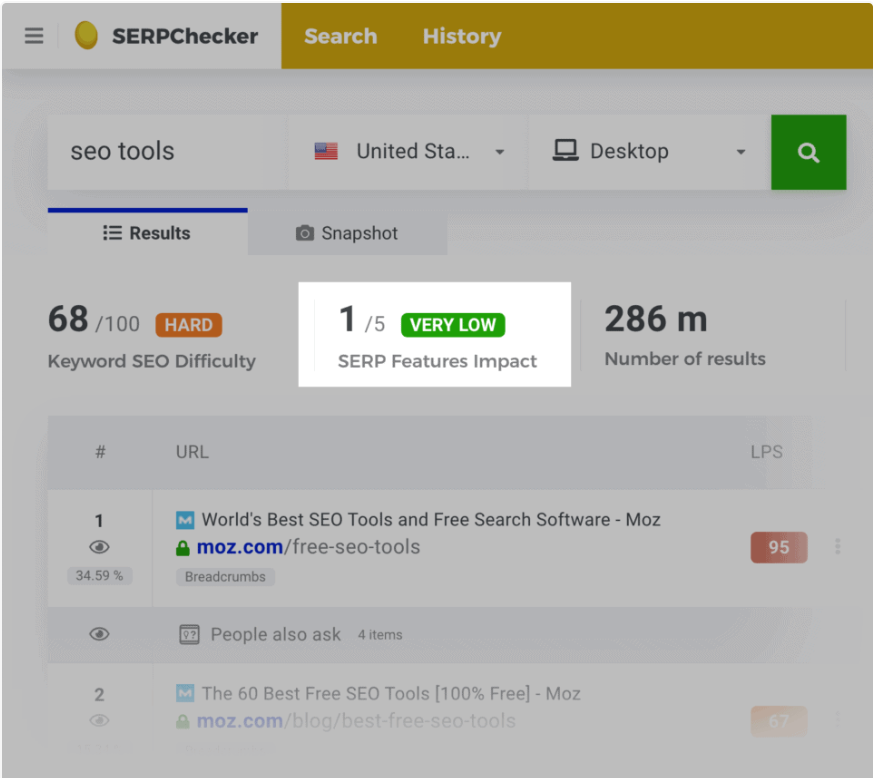
This is Mangools’ method of determining how crowded Google’s first page is. And how many clicks are those features likely to steal from organic search results?
So, the more advertising, video results, and other SERP features appear on the first page, the higher this figure will be.
And if you click the “snapshot” tab, you’ll see the top page results for the term.
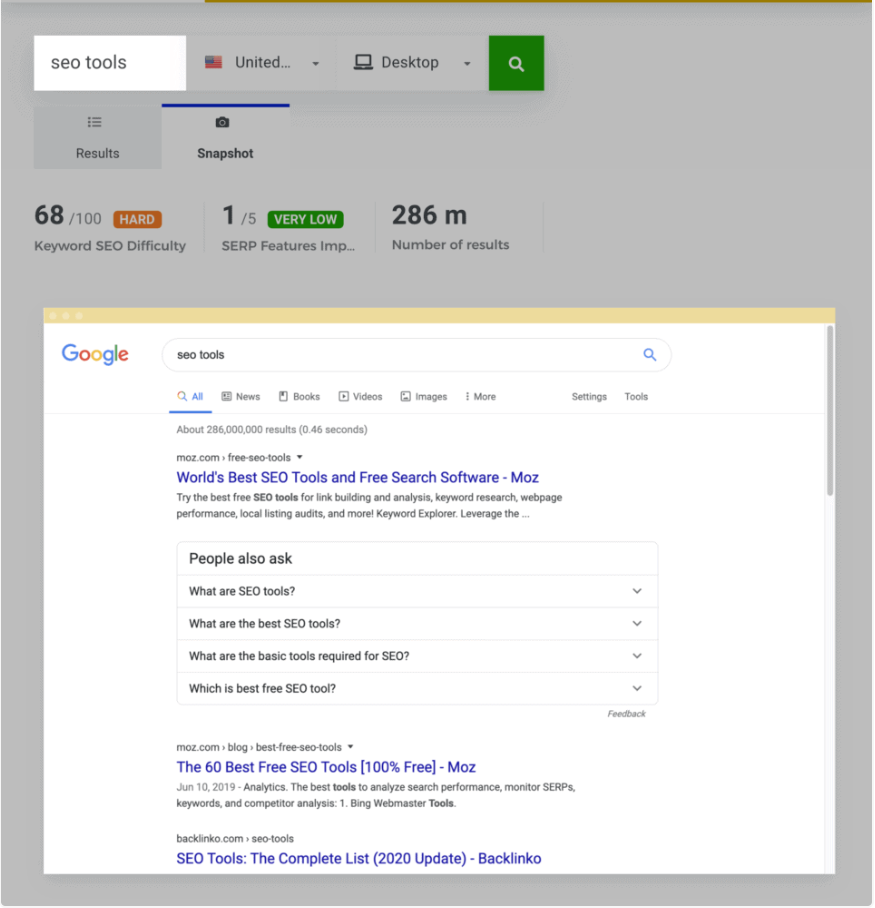
That way, you can switch between the SERP breakdown and how the results appear for real-world consumers.
This is a little amazing feature.
When I’m doing keyword research, I sometimes open one tab for the tool and another for Google. That way, I can search for the keyword and see the results as a user would.
However, with the “Snapshot” option, I can do so from within the tool.
Aside from SERP analysis, you can compare a page on your site to the SERPs.
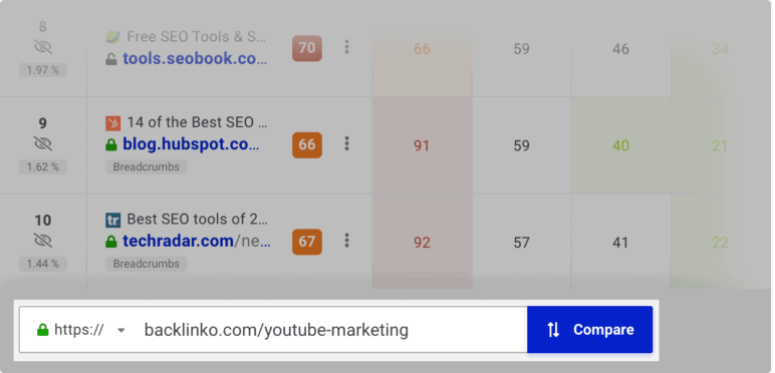
When you do, it will include your page’s analytics on the list. This allows you to simply compare your website to what’s currently on the first page of Google.
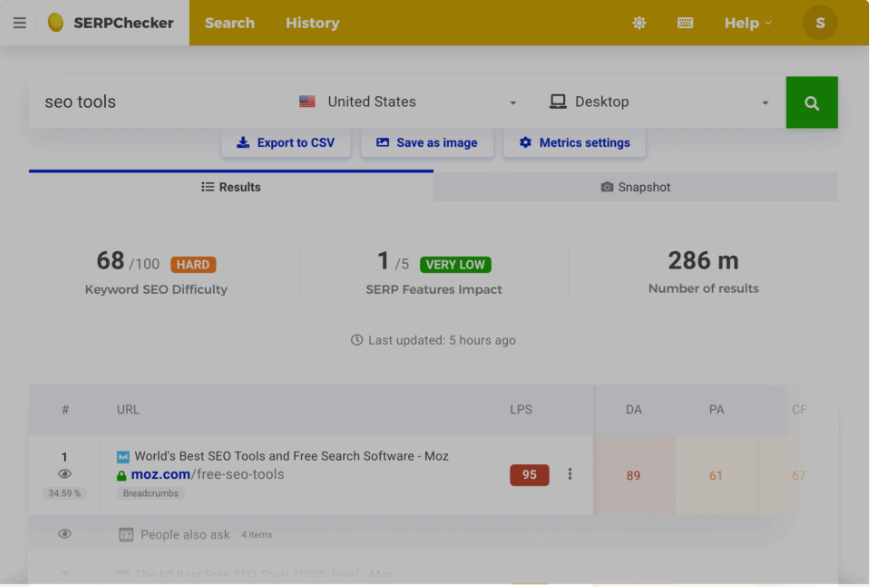
So, I believe SERPChecker performs a good job of letting you assess the competition.
My only question is why this has to be a distinct tool. I enjoy breaking down the SERPs just as much as the next guy.
But do we really need to observe each page’s Trust Flow, Domain Authority, and Facebook shares? Is that actually going to assist me choose the best keyword from the list?
So, yeah, I think this feature is quite nice. But I am not sure how practical that is.
SERPWatcher Rank Tracking Tool
Actually, there isn’t much to say about the Mangools.com rank tracking tool.
It’s not bad. It’s simply pretty identical to almost every other rank tracker on the market. Like other rank monitors, you provide it with a list of keywords.
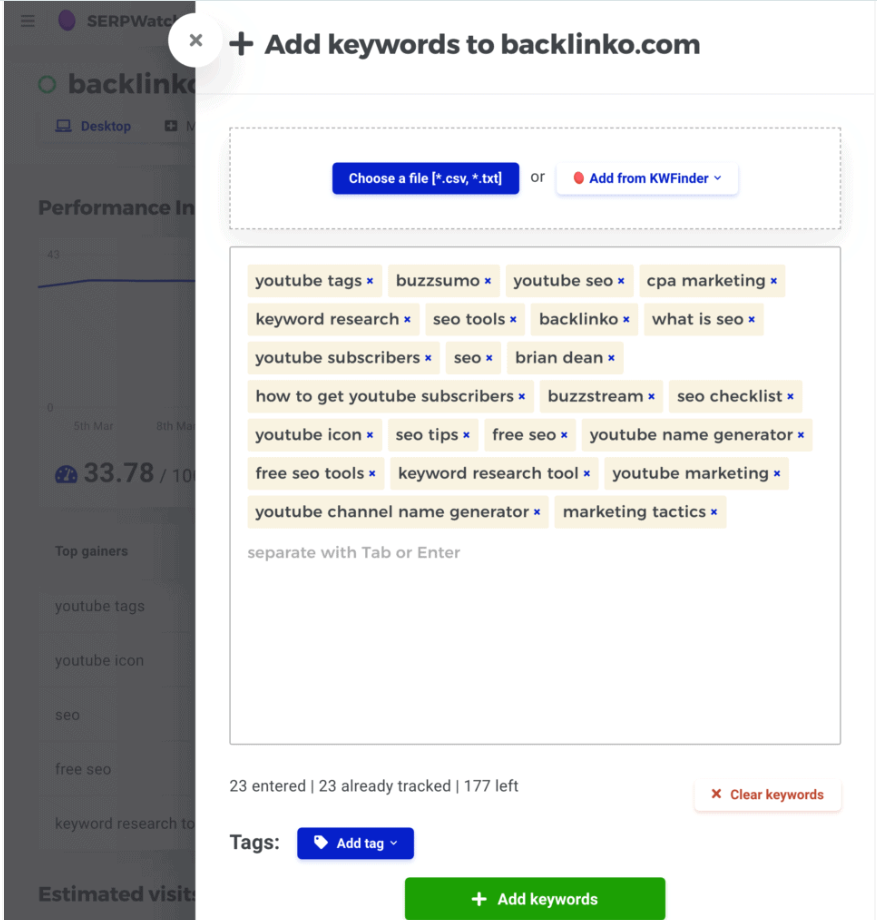
It will also track your search engine rankings for the following terms:
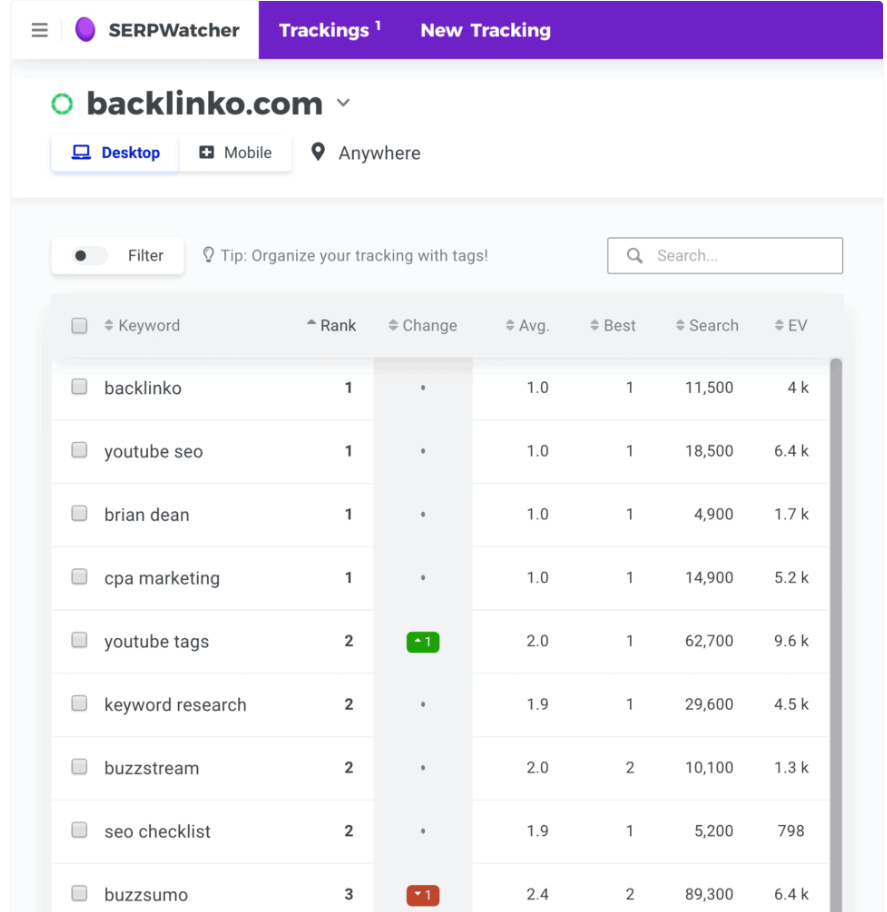
You can tag keywords to highlight significant ones. or keywords that belong into a specific category (such as ecommerce category pages).
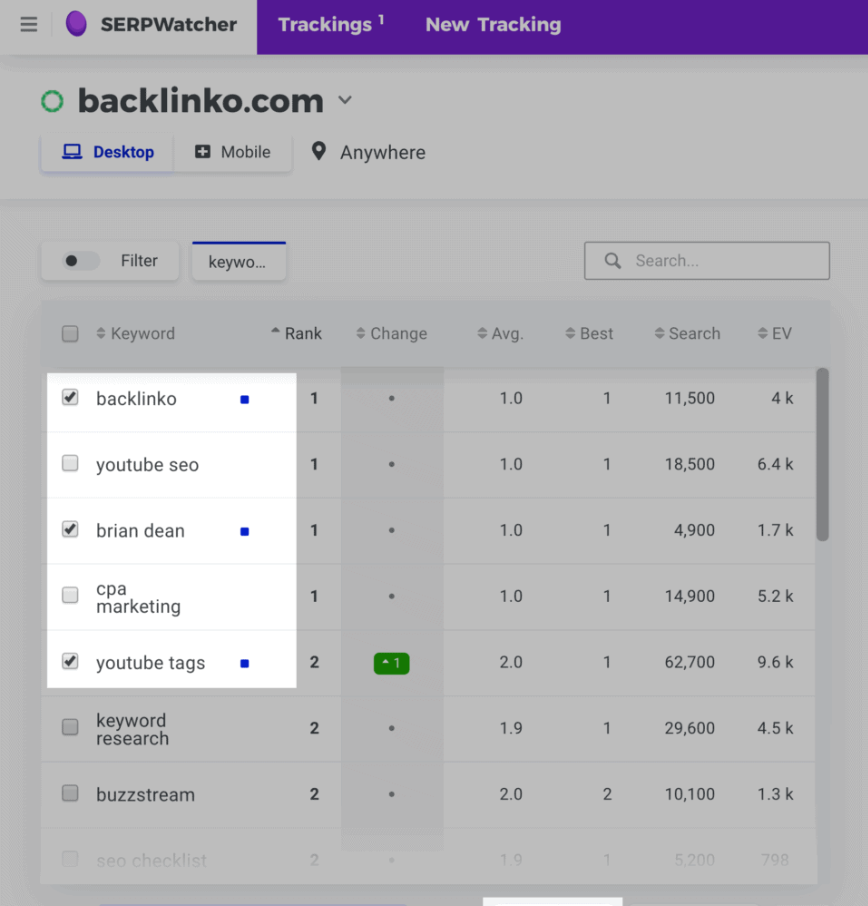
Overall, this is a regular function for monitoring keyword ranks.
LinkMiner – Backlink Analysis Tool
LinkMiner is Mangool’s backlink checker.
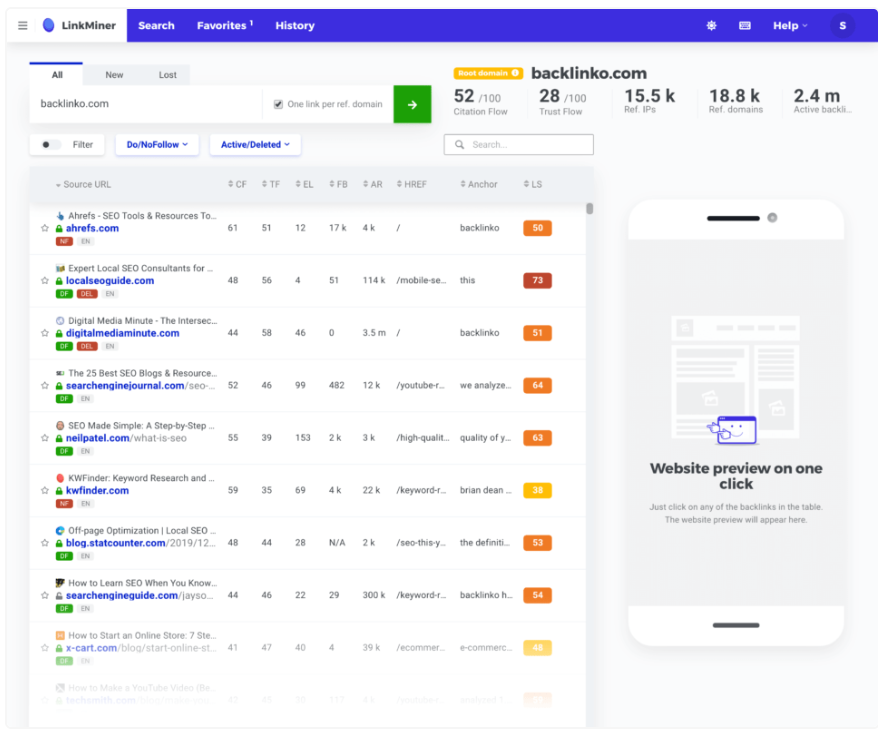
Unlike Moz, SEMrush, and Ahrefs, Mangools lacks its own link index. Instead, they use the Majestic SEO API.
To me, this is a positive thing. I’ve seen many smaller tools attempt to create their own link indexes. Which is really difficult and expensive. And their backlink checkers are very bad.
So, even if Majestic SEO’s link index isn’t my favourite. It is solid.
This indicates that you may trust the connection data provided by Mangools.
Like most link analysis tools, you can view a list of backlinks connecting to a domain or a specific URL.
And sort the results by nofollow/dofollow, Citation Flow, or Alexa ranking.
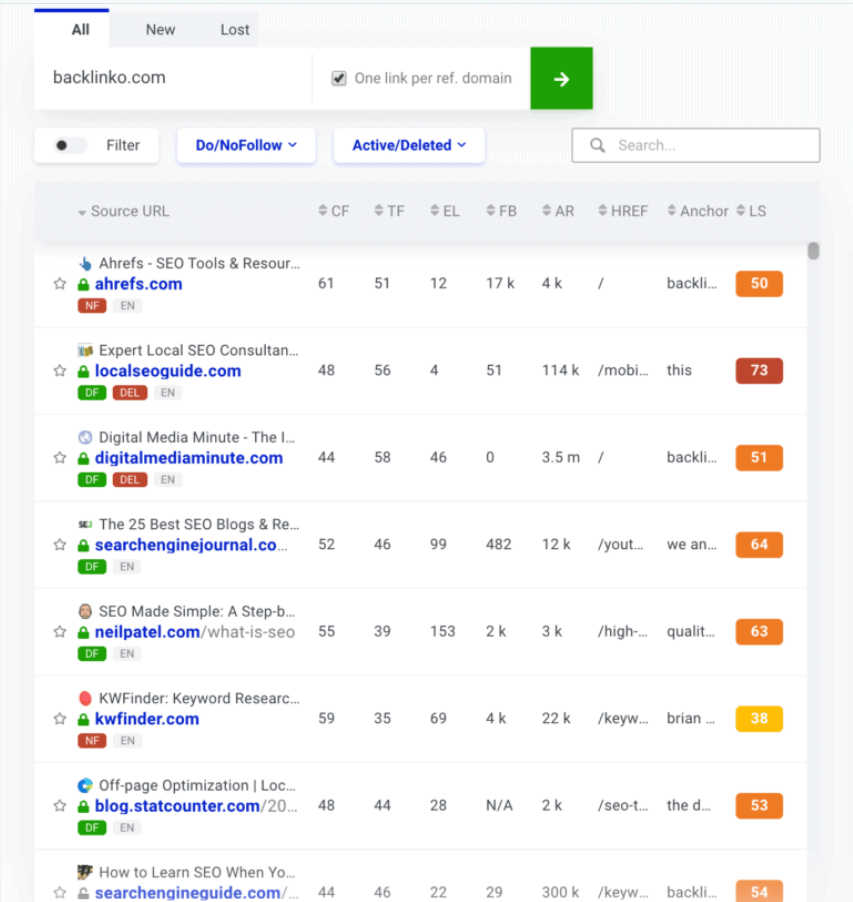
LinkMiner has a very unique feature that I haven’t seen in any other tool: “Website Preview”.
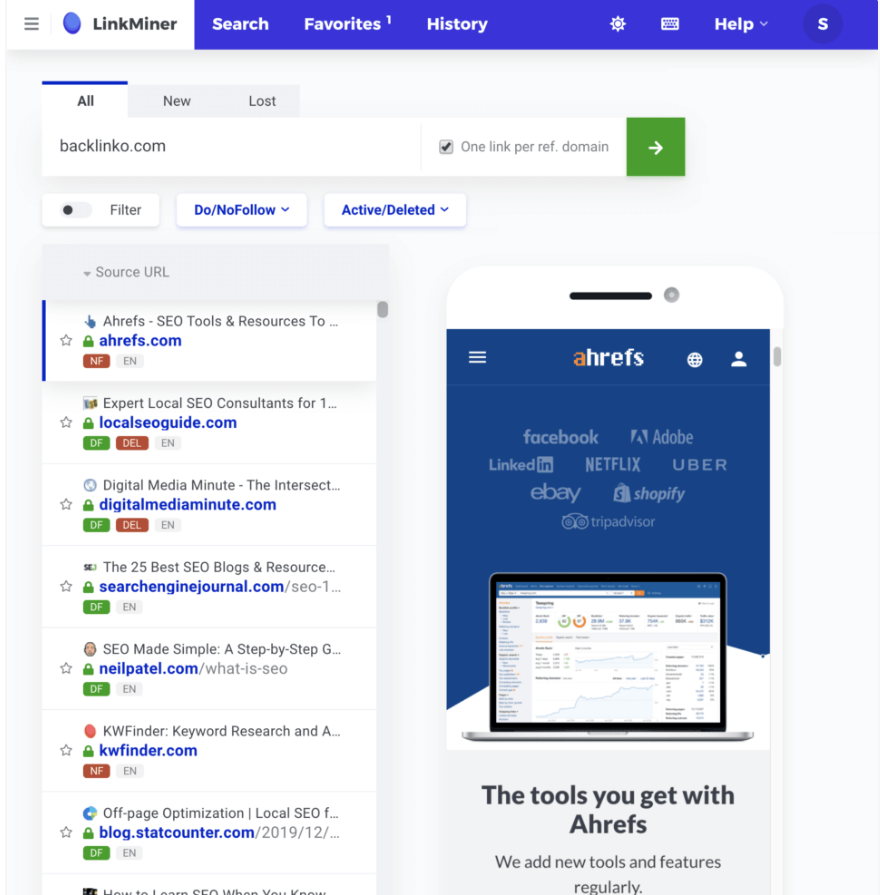
So, because Mangools uses Majestic SEO link data, their backlink analytics are reliable. And the site preview tool is quite handy and unique.
SiteProfiler SEO Metrics Breakdown
Here’s how this functionality works.
Enter a domain into the tool.
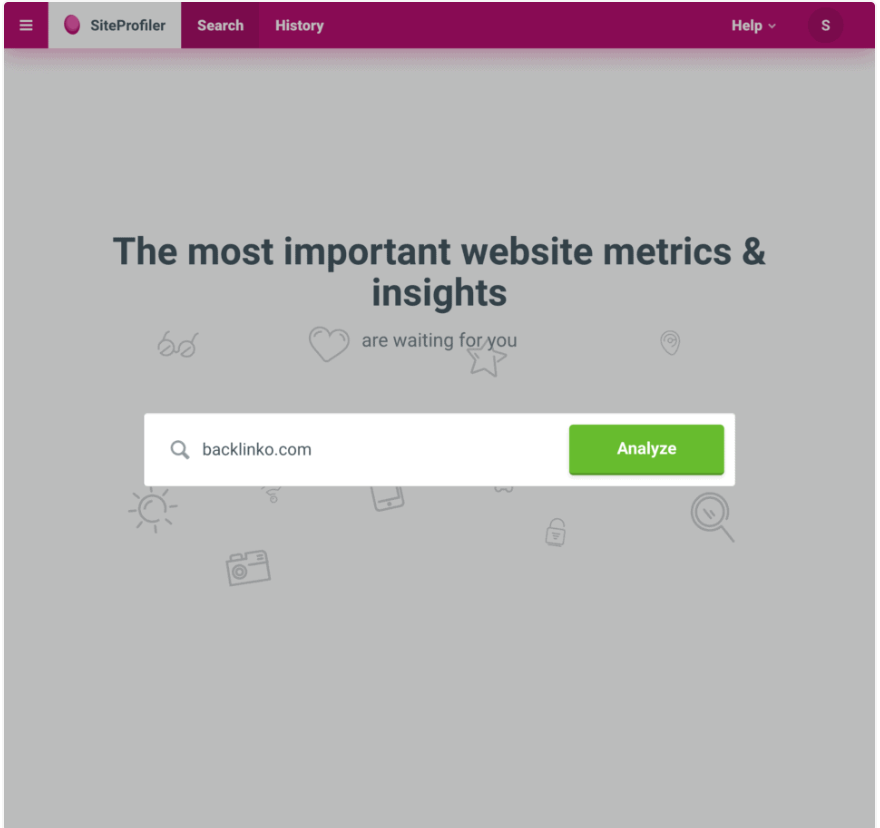
And collect a variety of indicators (such as the amount of backlinks and total Facebook shares) from that site.
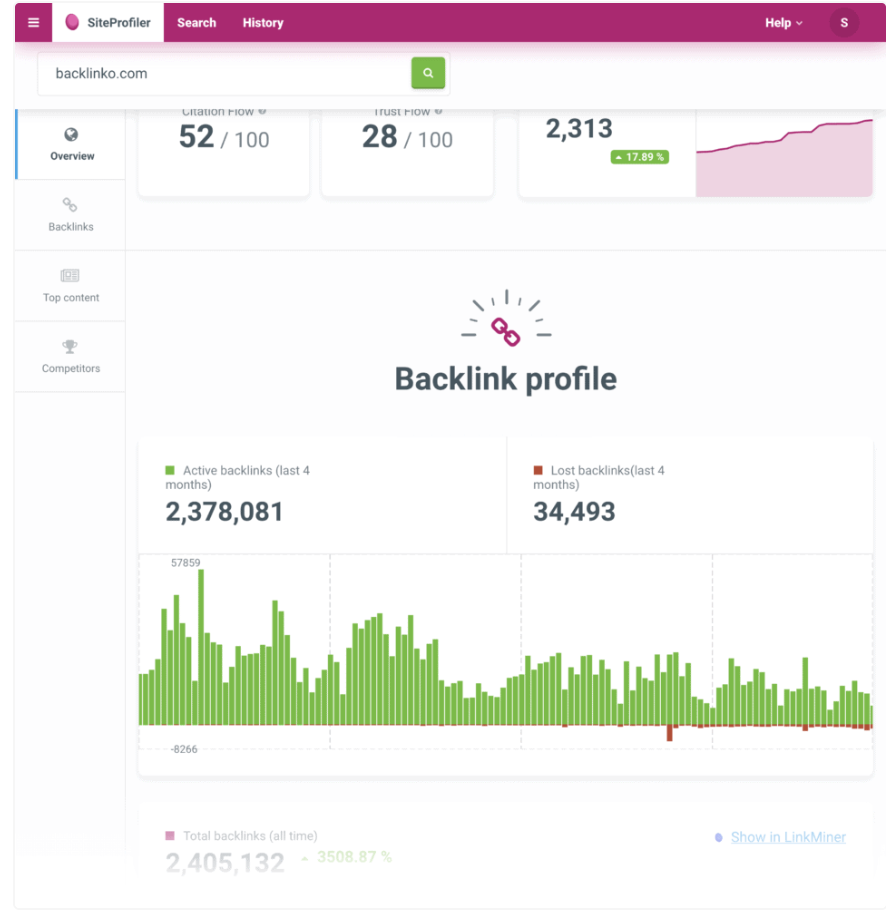
That’s basically it.
I just don’t understand why this functionality exists. The majority of it is data that has already been integrated into other Mangools platform capabilities.
Sure, you do some unique things, such as seeing a website’s top content.
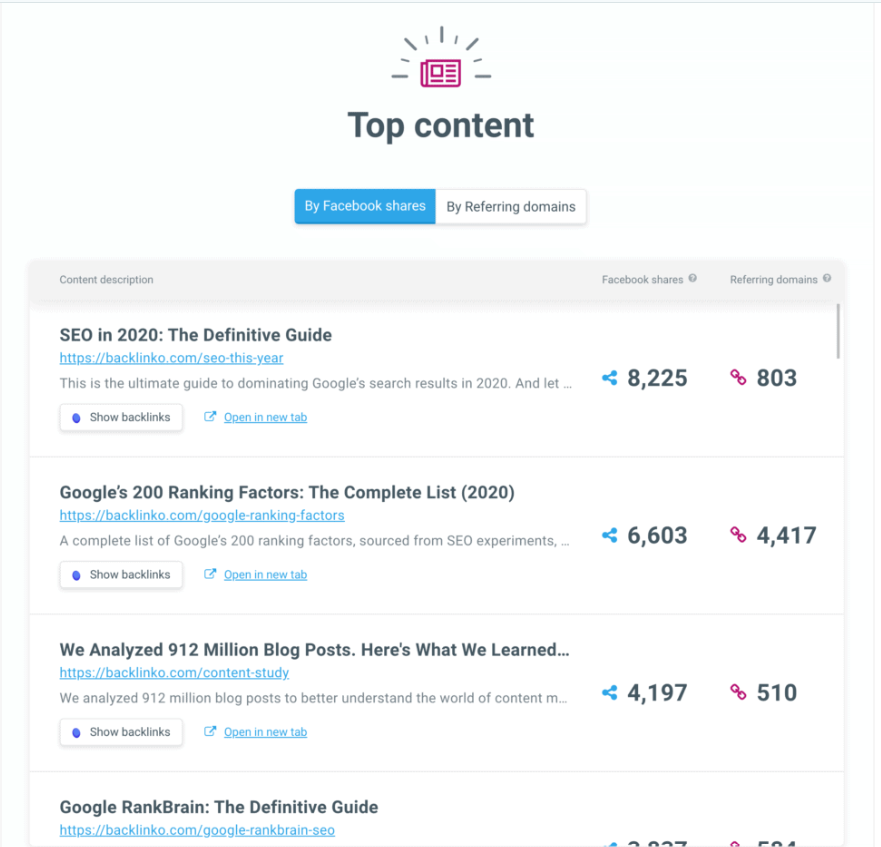
But, in my opinion, that belongs in their LinkMiner app. Not as a standalone feature.
Overall, I don’t think this feature provides much benefit.
Mangools’ Browser Extension
Mangools also offers Chrome and Firefox browser extensions.
A premium account allows you to analyse a site’s link authority, backlinks, and other metrics.
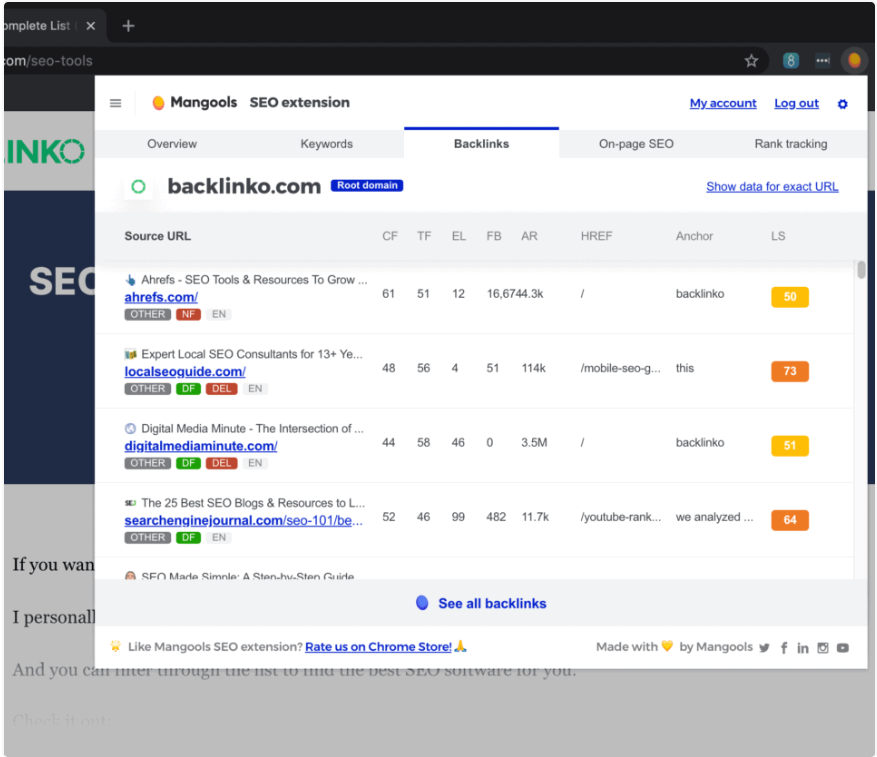
This is useful if you come across a page or website that you wish to split down. However, you do not want to open Mangools, click on “LinkMiner”, copy and paste the URL, and so on.
This isn’t a really noteworthy app. Most major SEO tools have a toolbar or browser plugin.
However, given that Mangools is significantly less expensive than most other tools (more on that later), having a browser extension is a good plus.
Mangools Support.
I wanted to evaluate how Mangools’ customer service compared to other SEO tools.
For this test, I chose to ask a really hard question: how they computed their “SERP Features Impact” score.
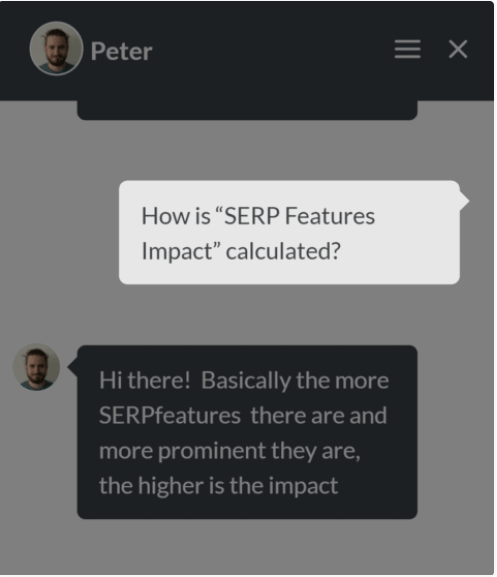
And because Mangools offers live chat, I received a helpful response within seconds.
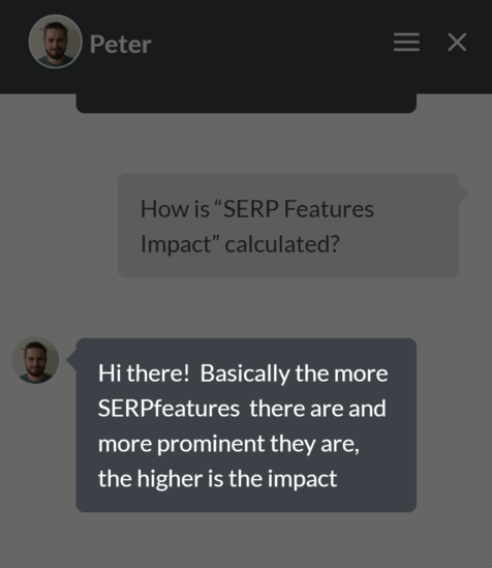
I even posed a follow-up question. Peter promptly responded to that as well.
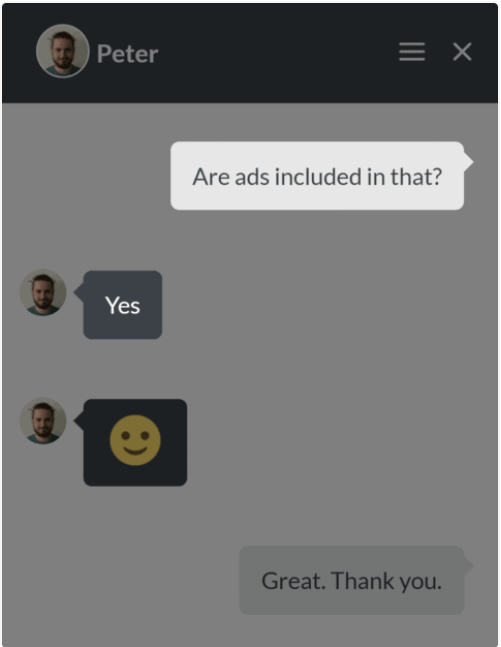
So yes, live chat is always a plus. In addition, the Mangools live chat provided excellent service. So I give their support an A+.
Mangools’ Pricing
Here’s a pricing breakdown for each Mangools paid plan.
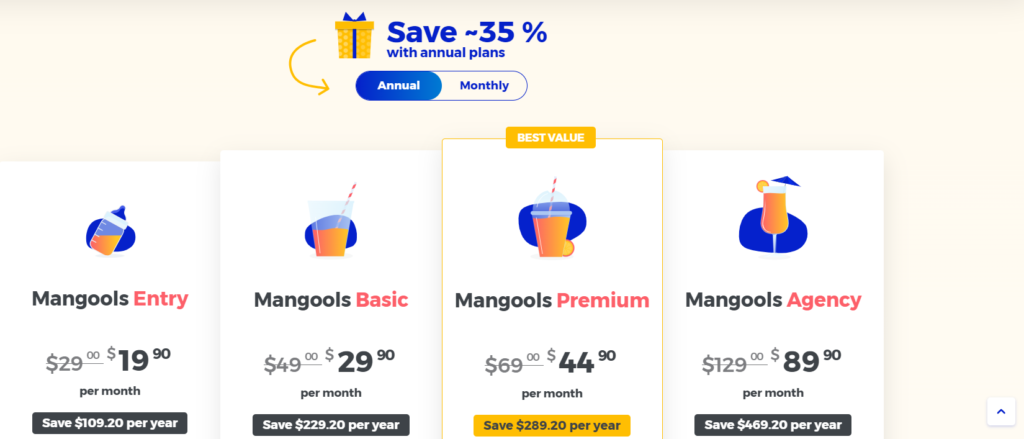
As you can see, their prices range from $19 to $80 per month.
Regardless of which plan you choose, you will have access to the same benefits. The only distinction is the number of searches, SERP lookups, recorded keywords, and backlink rows that you can analyse.
As compared to other SEO software services this is the cheapest yet most reliable
Mangools Review: What I Liked
Here are the things I enjoyed most about the Mangools tool:
Mangools has a very user-friendly interface. All of their buttons and labels are big and simple to see. Each measure includes a full explanation. And, in general, you can find what you need with a few clicks.
Value: Paying $19 per month for a feature-rich application like Mangools is an excellent price. This membership provides access to the same link index as a Majestic SEO subscription, but with a significantly improved user interface.
Cool Features: Mangools is a cheap tool with a few useful features. My favourite part was their Website Preview tool.
My Mangools Review: the Bottom Line
Who you are determines whether or not you choose Mangools. And how much you need to spend on SEO.
If you’re a blogger or do SEO on the side, you might not have a large SEO tool budget. And if you’re on a limited budget, Mangools can provide plenty of value. At $19 per month, you gain access to a plethora of useful services for keyword research, backlink analysis, and more.
Bottom line? If you have a minimal budget or if SEO isn’t a major concern for your company, Mangools is an excellent choice.

Great this meets my need